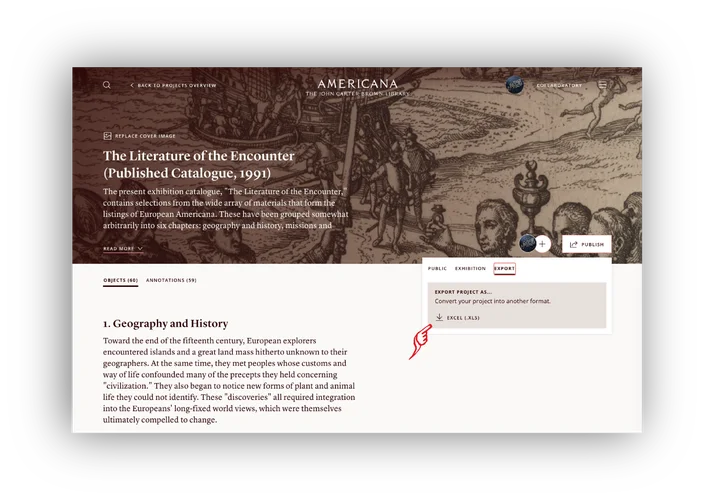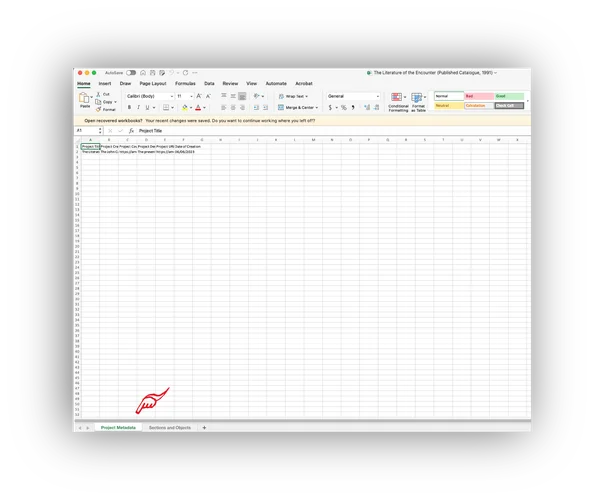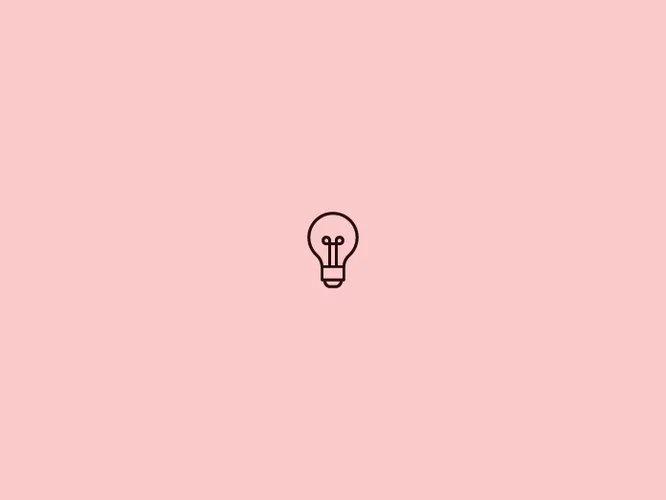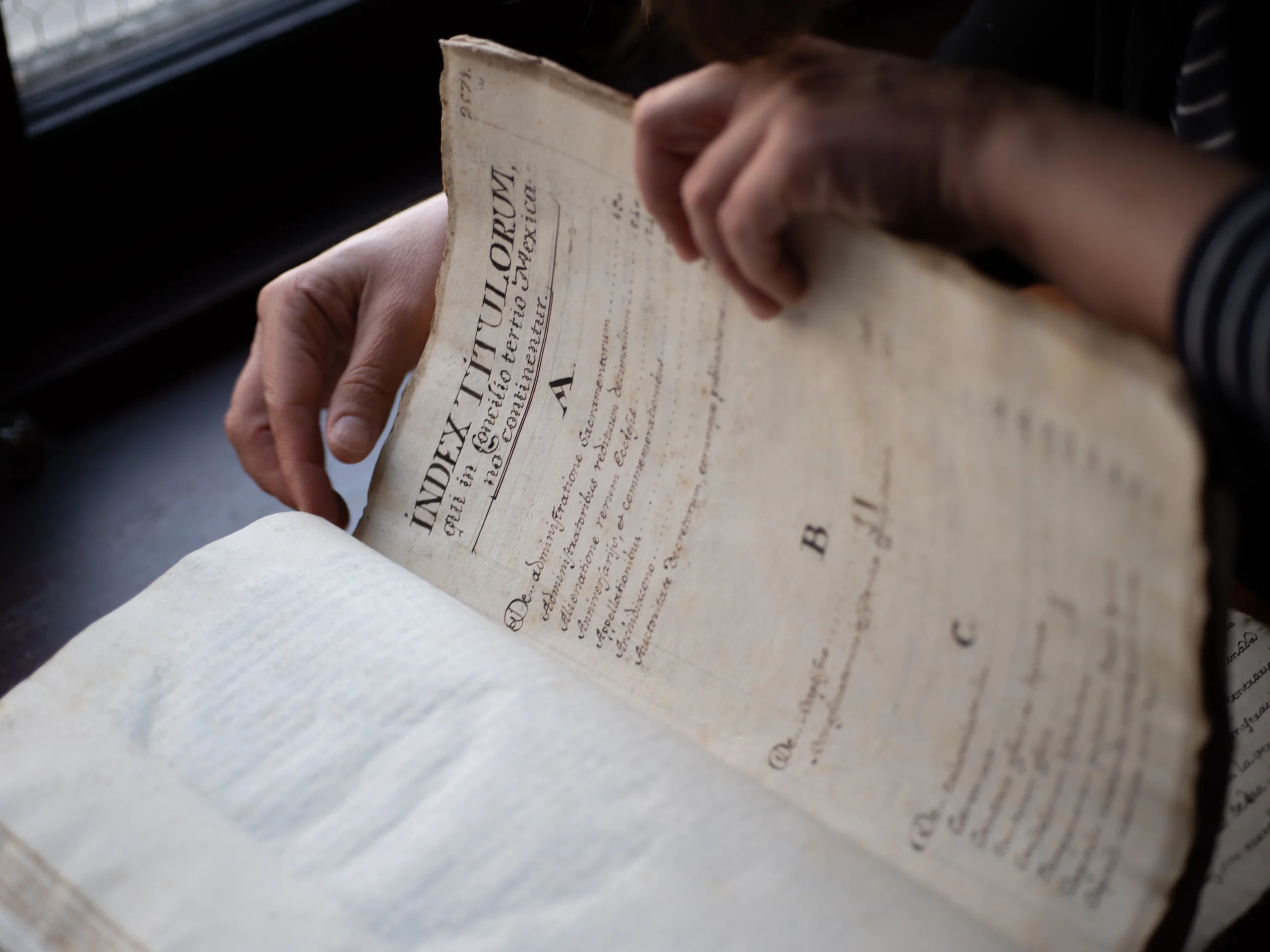
Download your Project
Americana enables users to create their own projects, which are preserved alongside our digital collection. However, there might be times when you want to create a local backup of your research notes or even transform them into a publication. For the sake of digital preservation, flexibility, and data re-use, you can download your project as an Excel spreadsheet.
Downloading your Project
To download it, open your project, click on the "publish" button, select "export," and click on "Excel (.xls)." Your project will be downloaded immediately.
< 1 of 3 >
Your Excel file
Once that your project is downloaded, the excel file will have two sheets. The first containing the project metadata, and the second containing information about the sections, object metadata, and annotations in the project.
< 2 of 3 >
Backup your Work!
Americana is an online platform. As such, it is subject to the instability of internet connections and software updates. For this reason, we encourage you to always download your project at significant intervals as a way to preserve it.
< 3 of 3 >